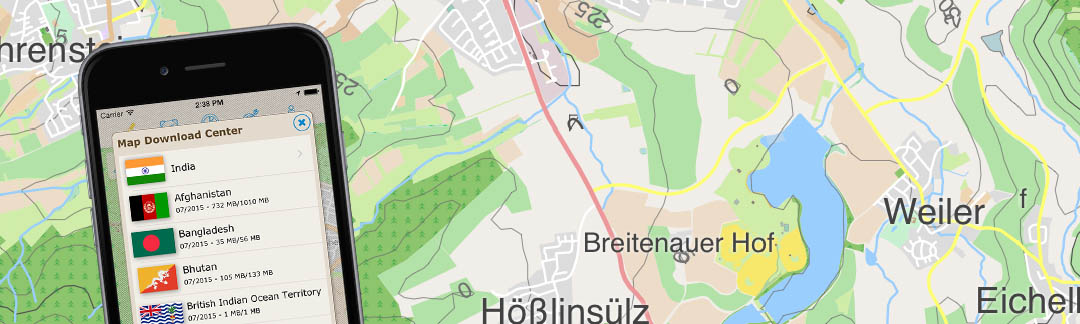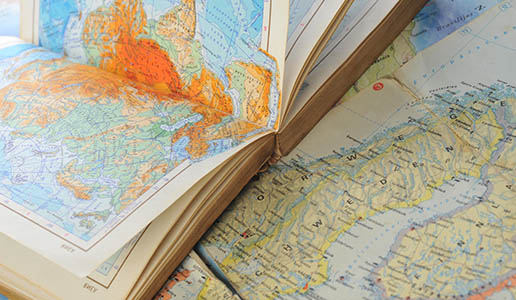Looking4Cache
Geocaching App for iPhone and iPad

Extensive
Looking4Cache is a app with a wide set of functions around our fascinating hobby geocaching. Available for iPhone and iPad. The range of features outperforms the most other Geocaching Apps. Offline topo maps, Multiuser-Mode and power saving functions are only a few examples. You…
Offline
Looking4Cache stores the Geocaches with the full details to be available for offline use later. Beside the description, the waypoints and the last logs also the images of the Geocache will be prefetched. If you found a Geocache, you can direct formulate and send the…
Maps
If good maps are important for you and the standard Apple maps are not sufficient, you should take a look at the vector maps of Looking4Cache. They contains the full OpenStreetMap details combined with contour lines from the NASA. All stored offline for a…
Looking4Cache as OpenSource
Thanks for all the feedback and understanding on my announcement to stop the development of L4C. I find it interesting how many asked for a further development as open source. That’s fine for me! I would like to see 10 years of development continued….
I stop development…
Dear users, almost 10 years ago I started with the development of Looking4Cache and spent a lot of time with it. Since then, a lot has happened in my private life. I bought a house with my wife, renovated it by myself and created…
L4C 4.3 is out – Discount for one week
This version contains the function that has been requested most often recently: Loading and modification of lists created on geocaching.com. With this feature you can e.g. arrange caches for a tour online and then transfer them very easily to your phone. Or simply put…
L4C 4.0 is published – Telephone Jokers includes!
Today the new version 4.0 has been released. This brings a completely new developed geocaching.com communication and many new features. One of them is quite interesting: If you have geocaching friends in your address book and set their geocaching name as their nickname, you…
Presentation slides from Saarfuchs
At the Giga “Hamburg – Im Wandel der Zeit” Jörg gave a session about Looking4Cache as well as at big events in the last years. On his website he published the presentation slides (german language) updated for the new version 3. Here is a…
- App muss weiter lebenWir nutzen diese App auch bereits seit Jahren und sind seeeeehr zufrieden. Ich würde mir wünschen, dass es einen Nachfolger gibt, der die App übernimmt. Ich kenne nichts Vergleichbares.By Lythanda for Version 4.3.2
- Immer noch die BesteFast perfekt und immer wieder gerne verwendet. Sie ist für Profis beinahe unverzichtbar. Umfang, Bedienung und Optik einfach klasse. Leider nicht mehr supported.By Tom Sperrfeld for Version 4.3.2
- Bevorzugte AppSeit Jahren nutze ich nur diese App und bin weiterhin sehr zufrieden. Nur leider auch seit längerer Zeit keine Weiterentwicklung mehr u d das ist schade.By CPS-GC for Version 4.3.2
- Top App für GeocachingDas ist die beste App, die es am IPhone für Geocaching. Sie muss unbedingt weiter gepflegt und auf dem laufenden gehalten werden. Perfekt auf unser Hobby abgestimmt. Habe schon viele andere probiert, die aber nicht an L4C rankamen.By BernieBepe for Version 4.3.2
- Weiterentwicklung? Ja, bitte!Ich nutze L4C schon seit vielen Jahren. Das Beste, was es auf dem Markt für IOS-Geräte gibt!! Auch ich würde eine Gebühr akzeptieren, wenn die App dafür weiterentwickelt werden würde…By RT+GS for Version 4.3.2
- Jahrelang genutzt, Weiterentwicklung wäre superWir nutzen hauptsächlich diese App zum Geocachen, seit Jahren. Sind super zufrieden und wünschen uns, dass diese App weiter gepflegt wird. Sie stammt noch aus den Zeiten ohne Abo. Vielleicht wäre es an der Zeit, doch mehr für diese App zu zahlen, damit sie weiter entwickelt werden kann. Unsere Einmalige Gebühr hat sich definitiv schon für uns amortisiert!!! Für die Möglichkeit anständig/vollwertig offline cachen zu können, würden wir auch ein jährliches Abo von bis zu 20-30€ zahlen. Denn diese App mit all den Funktionen ist es Wert! (Offline Karten, offline Cachebeschreibungen, offline Logs & Fotos, Möglichkeit Logs erstmal lokal zu speichern, Log-Vorlagen zu nutzen, Navigieren zum Cache wird gut unterstützt, Übertragung von Wegepunkten in andere bekannte Navigations-/Kartenapps, und vieles mehr) Vielleicht schließen sich weitere Geocacher dieser Meinung an!💪By ssh06 for Version 4.3.2
- Super zum CachenTolle App. Hat alles was man braucht.By mischa13 for Version 4.3.2
- Wirklich gute AppIch benutze die App seit einigen Jahren und bin sehr damit zufrieden. Wäre cool wenn man damit auch die Labcaches machen könnte. Ein kleines Problem habe ich immer mal wieder wenn ich Bilder an mein Log anhänge. Aus irgendwelchen Gründen werden diese nicht immer sofort mit dem Log übermittelt. Am nächsten Tag geht es dann aber immer.By Rob222222 for Version 4.3.2
- Super ist diese AppIch bin total zufrieden mit dieser App. Alle Funktionen sind übersichtlich dargestellt, der Umgang ist einfach.Also alles was das Cacherherz begehrt. Einen Wunsch habe ich aber dennoch und es wäre wunderbar, wenn das realisiert werden könnte: Ich vermisse eine Trackaufzeichnung. Ich sehe immer, wo ich gerade bin, aber leider nicht meinen Weg. Das wäre richtig super, wenn diese Funktion hinzukommt. Vielen Dank für diese App, die mir seit vielen, vielen Jahren mein Hobby angenehmer und leichter macht. Viele Grüße AndreaBy DivaAndrea for Version 4.3.2
- Klasse AppGeladen hatte ich die App schon vor längerer Zeit. Nun habe ich mich eingearbeitet und bin begeistert von der Funktionalität. Eine wirklich unfangreiche und gut gemachte App! Wünschen würde ich mir eine klare Markierung von in der App als gefunden jedoch noch nicht geloggten Caches. Und ich wüsste gerne, warum ich bei jeder Tour einmal bei geocaching.com abgemeldet werde. Wenn genug darum bitten, wird die App dann weiterentwickelt? Ich fände das toll.By noralino for Version 4.3.2
- Beste Allrounder GC App!!!Habe noch anfänglicher Testung die Vollversion und bin absolut überzeugt. Nun mit integrierter Peilung deckt sie alles ab! Update: Nun auch Konvertierung der Koord. f. z.B. Auto-Navi. Einfachere Kontaktierung v. Ownern bei z.B Earth Caches. Live Karten m. Caches! Kostenlose Offline Karten f. d. Größten Teil der Welt. Für den Rest: Die Herstellung von (kostenlosen!) Offline-Karten ist etwas komplizierter, funktioniert aber absolut genial. Für unseren Zypern Urlaub habe ich komplett Zypern als Karte gespeichert und mit der entsprechenden PQ verwendet. Absolut zuverlässig im komplett-offline-Modus. Und ebenfalls wichtig: die Integration von GCVote für die Auswahl von Caches ist genial! Das bietet sonst keiner! Bereits in der Cache Liste sieht man auf den ersten Blick alle wichtigen Daten oder kann sie mit einem Klick erweitern. Wünschen würde ich mir jetzt nur noch das ein Kopieren von Formeln und zugehörige Werte aus der Beschreibung, um Wegpunkte und Finale ohne Rechnerei und Tipperei zu ermitteln (wie in einer anderen App ;-) ). Des weiteren die Erstellung von Pocket Queries direkt aus der App heraus wäre wirklich nützlich. Zu guter jetzt würde ich mir noch wünschen, dass man beim Loggen in der App selbst eine GCVote Bewertung abgeben kann, ohne später noch einmal an den PC zu müssen. Dies würde die Anzahl der Cache Bewertungen sicherlich vervielfachen... Vielen Dank für die gute Entwicklungsarbeit, L4C hat sich zu meiner meistgenutzten GC App gemausert...By becker-heinz for Version 4.3.2
- UnverzichtbarGeocaching macht mir viel Spaß und diese App ist für mich dabei unverzichtbar. Für Urlaube kann ich alles vorbereiten und habe dann alles offline dabei. Aber auch online kann man caches runterladen falls es notwendig ist. Die eigenen Logs gehen meistens gleich nach dem Finden raus. Ich bin sehr zufrieden.By TrippleJH for Version 4.3.2
- Beste AppEs macht sehr Spaß, mit der App nach Orten zu suchenBy Farmway for Version 4.3.2
- Viele hilfreiche FunktionenPreis ist absolut gerechtfertigt.By Jens2506 for Version 4.3.2
- Tolle App, die richtig Freude macht.Vielen Dank für diese App. Sie funktioniert bisher einwandfrei und ohne Abstürze. So macht GC'ing richtig Spaß. Einen Wunsch für ein zukünftiges Update hätte ich jedoch. Es wäre schön, wenn eine Umschaltung der Koordinaten-Anzeige auf UTM-Ref möglich wäre.By Papier_Tiger for Version 4.3.2
- Beste Rapp zum CachenPerfektBy Findblum for Version 4.3.2
- genialIm letzten Urlaub endlich ein paar Kniffe gelernt (Wegpunkte editieren). Jetzt mein geocaching all in One.By 0x01AF for Version 4.3.2
- Beste GC AppHallo, die App nutze ich schon sehr lange, was ich vermisse ist die Anzeige der Adventure Labs. Die groundspeak App kann das mittlerweile ein Update für L4C wäre klasse. Danke!By echostonie for Version 4.3.2
- Spitzeist meine Standardapp für Geocaching, bin damit voll zufrieden!öBy klafri for Version 4.3.2
- Die beste !Die App gefällt mir richtig gut! Deutlich besser, als z. B. „Geocaching“. Die Karte benutze ich auch sonst oft; die ist auch viel besser, als Google Maps und Apple. Ich bin voll zufrieden!By RudiQR1 for Version 4.3.2
- Super caching App für Apple................. und jetzt wird die Weiterentwicklung eingestellt. 😢By DuffyDuck987 for Version 4.3.2
- Super App, toller Support!Vor längerer Zeit habe ich schon mal eine positive Bewertung verfasst, da ich von dieser App uneingeschränkt begeistert bin! Heute im Urlaub auf Gran Canaria hatte ich Probleme mit der Offline Karte. Also den Support kontaktiert. Während ich noch verzweifelt überlegte, welche App ich alternativ nutzen könnte, gab es eine Antwort und eine Lösung vom Support! Ganz lieben Dank noch mal!By Gabi Jung for Version 4.3.2
- Blickwinkel/Kompass bei IPhone 11 kaputt ???Bei mir geht die Drehung der Karte in Blickrichtung nicht. Beim Aktivieren zuckt die Karte nur kurz. Und bei der Anzeige des Kompass ist dieser fixiert und dreht sich nicht, wenn das IPhone gedreht wird. Die Kompass App von Apple funktioniert aber einwandfrei (die HW scheint also nicht kaputt zu sein). Gleiches Verhalten beim Ipad Mini 2 - Blickwinkel und Kompass funktioniert nicht. Dagegen beim IPhone 6s funktioniert alles einwandfrei. Ich gebe trotzdem 4 Sterne, würde aber sehr gerne 5 geben, wenn ich rausfinde woran es liegt 😁 ist nämlich eine super tolle App!!!!!!!!!! Mein Fehler! Einstellung Datenschutz, Ortungsdienste, Systemdienste -> Kompasskalivrierung muss ON sein 😁 Einfach eine Hammer App die viel Spaß macht 😁By desfjutessghk for Version 4.3.2
- Einfach nur PerfektMeiner Meinung nach eine, wenn nicht die perfekte App zum geocachen. Nach mittlerweile 1400 funden, habe ich mein Garmin schon lange nicht mehr dabei. Die App ist sehr umfangreich und es dauert bis man sich eingearbeitet hat. Ein Seminar bei Lets Zeppelin hat uns die Augen geöffnet. Jeden Cent Wert und der offiziellen App weit überlegen. Ganz klare Kaufempfehlung.By Seebaer71 aus FFB for Version 4.3.2
- Ganz große Klasse 👌🏻Meiner Ansicht nach ist es die schönste, beste GC App. auf dem iPhone! Und für das Geld, ist es wirklich jeden der wenigen € wert. Ich hab es nun schon eine ganze Weile und kann gar nicht mehr ohne! Die original Geocaching.com App benutze ich ausschließlich fürs "Nachrichten-Center". Nur dafür ist die bei mir gut, sonst wäre sie schon gelöscht! Ich bin sooooowas von zufrieden, auch mit dem Hersteller 👍🏻 Gibt es einen Grund warum auf meiner iWatch seit dem ich die 5er habe keine L4C Pro mehr auftaucht?? Und damit vor allem kein „Annäherungsalarm“!!! 😩By JKuehnel for Version 4.3.2